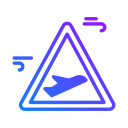Cyber Safety While Traveling: Smart, Simple, and Stress-Free
Chosen theme: Cyber Safety While Traveling. Explore practical habits, real traveler stories, and quick wins to keep your data, money, and memories safe wherever you roam. Subscribe for weekly field-tested tips and share your own experiences with our community.

Travel light digitally: remove unneeded apps, sign out of sensitive accounts, and archive personal documents you do not need on the trip. The fewer tempting targets on your devices, the less there is to lose if something goes wrong.
Before You Go: Build a Safer Travel Setup
Separate travel money from life savings
Use a dedicated travel card and a low-balance checking account, topping up as needed. This compartmentalizes risk if a merchant is compromised. Turn on transaction alerts so your phone becomes an early warning siren, even across time zones.
Lock down your cards with app controls
Install your bank’s app and enable features like regional limits, card-freeze toggles, and per-transaction notifications. If you suspect anything odd, freeze first and investigate second. Quick taps in an app can stop hours of headache later.
ATM and POS hygiene for travelers
Choose indoor ATMs attached to banks, cover the keypad, and gently tug the reader to detect skimmers. A traveler in Bangkok avoided fraud by using contactless payments and a USB data blocker instead of risky public charging kiosks at night.

Crossing Borders: Privacy, Searches, and Travel Data Hygiene
A simple travel device with only essential apps reduces exposure during inspections. Sync what you need to secure cloud storage and leave archives at home. If something is too sensitive to lose, it is probably too sensitive to bring.

Social Sharing: Post Memories, Not Metadata
Post after you leave a location, not while you are still there. Disable precise location in camera apps and remove EXIF data before uploading. Sharing later still earns the likes without broadcasting your exact movements to strangers.


Social Sharing: Post Memories, Not Metadata
Scammers leverage public check-ins and hashtags to impersonate friends who ‘need help.’ Verify through a separate channel before sending money or codes. If a new account messages urgently, pause, confirm identity, and report the impostor to the platform.

Lost or stolen device checklist
Immediately attempt remote lock and locate, then sign out of key accounts. Change important passwords, contact your carrier to suspend service, and notify your hotel. File a police report for insurance and document device serial numbers for reference.

Malware or suspicious login response
Disconnect from networks, run a reputable antivirus scan, and revoke active sessions from account security dashboards. Rotate passwords starting with email and banking. When safe, post a quick update to friends so scammers cannot exploit your silence.

Document incidents and learn
Keep a simple log of what happened, when, and where, plus steps you took to recover. This helps with support tickets and future planning. Share your lessons with our readers so someone else avoids the same trap tomorrow.
Join our mailing list